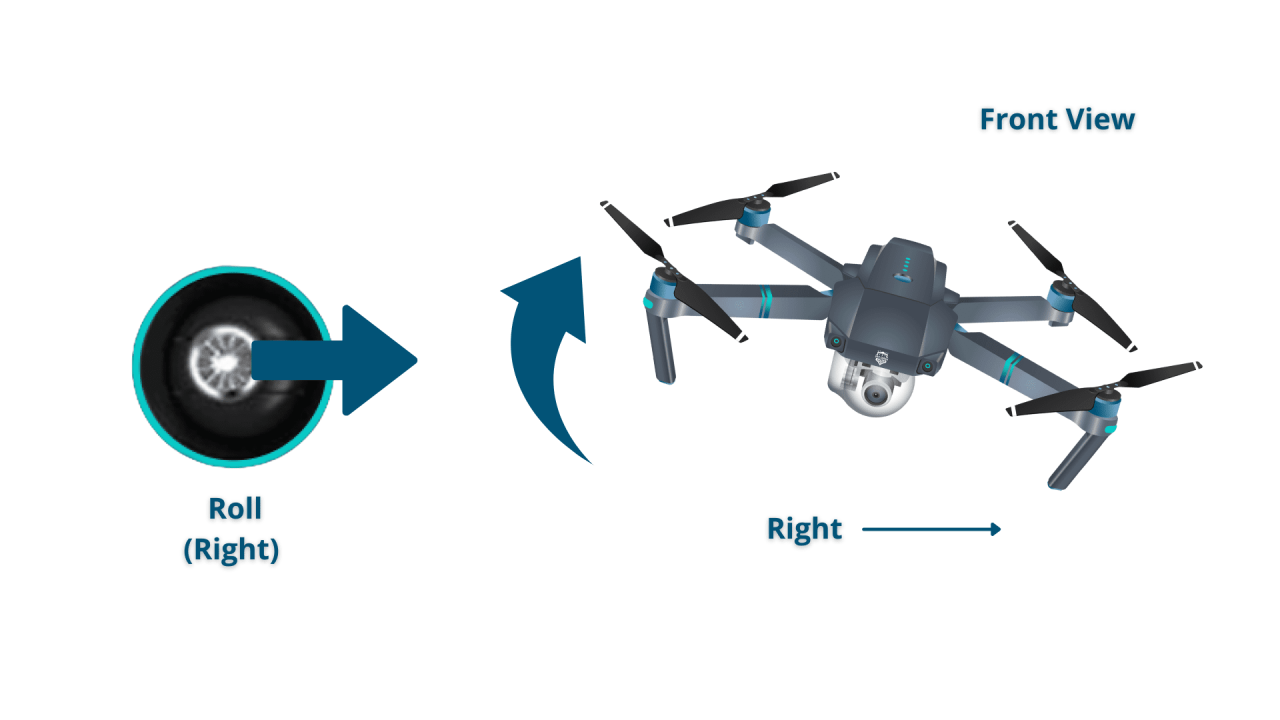How to operate a drone safely and effectively is a skill increasingly sought after, opening doors to stunning aerial photography, videography, and even professional applications. This guide provides a structured approach, covering everything from pre-flight checks and basic controls to advanced maneuvers and essential safety regulations. Whether you’re a complete novice or looking to refine your existing skills, this comprehensive resource will empower you to confidently take to the skies.
We’ll delve into the intricacies of drone components, ensuring you understand their functions and how to troubleshoot common issues. Mastering takeoff and landing procedures, navigating with GPS, and capturing breathtaking aerial footage will be covered in detail. Furthermore, we’ll emphasize the importance of adhering to safety regulations and best practices to ensure responsible and enjoyable drone operation.
Drone Components and Terminology
Understanding the various components of a drone and their functions is crucial for safe and effective operation. This section will detail the key parts of a typical drone, define common terminology, and provide troubleshooting guidance.
Drone Component Functions

A drone comprises several interconnected systems working in harmony. Let’s examine the major components:
- Propellers: These rotating blades generate thrust, enabling the drone to take off, move, and hover. Different propeller designs offer varying levels of thrust and efficiency.
- Motors: Electric motors power the propellers. Brushless motors are common in modern drones due to their efficiency and longevity.
- Flight Controller: The “brain” of the drone, this onboard computer processes data from various sensors to maintain stability and execute commands from the remote controller.
- Battery: Provides the power source for all drone components. Lithium Polymer (LiPo) batteries are frequently used for their high energy density.
- GPS Module: Enables precise positioning and navigation, crucial for autonomous flight and features like Return-to-Home (RTH).
- Camera/Gimbal: Captures aerial footage. A gimbal stabilizes the camera, ensuring smooth and steady video even during flight maneuvers.
- Remote Controller: Allows the pilot to control the drone’s movements and camera functions.
Drone Terminology Glossary
Familiarizing yourself with common drone terms is essential for understanding manuals, forums, and discussions.
- RTF (Ready-To-Fly): A drone that comes fully assembled and ready for immediate use.
- FPV (First-Person View): A flight mode where the pilot sees the drone’s perspective through a live video feed.
- RTH (Return-to-Home): An automated function that returns the drone to its takeoff point.
- IMU (Inertial Measurement Unit): A sensor that measures the drone’s orientation and movement.
- LiPo (Lithium Polymer): A type of rechargeable battery commonly used in drones.
- ESC (Electronic Speed Controller): Regulates the speed of the drone’s motors.
Drone Component Troubleshooting
| Component | Function | Common Issues | Troubleshooting Steps |
|---|---|---|---|
| Propellers | Generate thrust | Bent or damaged propellers, unbalanced propellers | Inspect for damage, replace damaged propellers, balance propellers if necessary |
| Motors | Power propellers | Motor failure, overheating | Check motor connections, inspect for damage, allow motors to cool down |
| Flight Controller | Controls drone stability and flight | Software glitches, sensor malfunctions | Restart the drone, recalibrate sensors, update firmware |
| Battery | Provides power | Low battery, battery damage | Charge the battery, inspect battery for damage, replace damaged battery |
Pre-Flight Checks and Procedures
A thorough pre-flight checklist is crucial for safe and successful drone operation. This minimizes risks and ensures optimal performance.
Pre-Flight Checklist
Before each flight, systematically check the following:
- Battery Level: Ensure the battery is sufficiently charged. Check the voltage and remaining flight time indicated on the controller or drone app.
- GPS Signal Strength: Verify a strong GPS signal is acquired before takeoff. A weak signal can lead to inaccurate positioning and flight instability.
- Propeller Inspection: Carefully examine each propeller for damage, ensuring they are securely attached and free from cracks or bends.
- Sensor Calibration: Calibrate the IMU and other sensors as needed. This ensures accurate readings and stable flight.
- Visual Inspection: Check for any visible damage to the drone’s body, arms, or other components.
- Environmental Conditions: Assess wind speed and direction, precipitation, and visibility. Avoid flying in adverse weather conditions.
Sensor Calibration
Calibrating the drone’s sensors is essential for accurate flight performance. This process typically involves leveling the drone and following on-screen prompts within the drone’s control app. Failure to calibrate can lead to erratic flight behavior.
Understanding drone operation involves mastering several key skills, from pre-flight checks to navigating airspace regulations. A crucial aspect is learning the specifics of your drone’s controls and functionalities, and for comprehensive guidance, you should check out this excellent resource on how to operate a drone. This will help you confidently handle your drone and ensure safe and responsible operation.
Pre-Flight Inspection Flowchart, How to operate a drone
A visual flowchart would clearly depict the steps involved in pre-flight inspection. The flowchart would begin with a “Start” node, branching into battery check, GPS check, propeller inspection, sensor calibration, and visual inspection. Each check would have a “Pass” or “Fail” outcome, with “Fail” leading to troubleshooting steps and “Pass” leading to the next check. The flowchart would conclude with a “Ready for Takeoff” node.
Taking Off and Landing: How To Operate A Drone
Safe takeoff and landing procedures are paramount for preventing accidents and damage. This section will detail best practices.
Safe Takeoff Procedure
- Power On: Turn on the drone and remote controller, ensuring proper communication.
- GPS Acquisition: Wait for the drone to acquire a strong GPS signal. This is crucial for stable flight.
- Calibration: If necessary, calibrate the drone’s sensors according to the manufacturer’s instructions.
- Level Ground: Choose a level, open area free from obstacles.
- Gentle Ascent: Slowly and gently lift the drone vertically, maintaining a steady upward trajectory.
- Hover: Once airborne, practice hovering before proceeding to other maneuvers.
Takeoff and Landing Locations
Select a location away from obstacles such as trees, buildings, and power lines. Ensure sufficient space for a safe ascent and descent. Consider wind conditions; avoid areas with strong winds.
Takeoff and Landing Techniques
Takeoff and landing techniques can vary slightly depending on the drone model. Some drones offer assisted takeoff and landing features, simplifying the process. Others may require more manual control. Consult your drone’s manual for specific instructions.
Basic Flight Controls and Maneuvers
Understanding basic flight controls is essential for safe and controlled drone operation. This section covers fundamental maneuvers.
Drone Remote Control
Most drone remotes utilize two control sticks. One stick typically controls altitude and forward/backward movement, while the other controls yaw (rotation) and left/right movement. Buttons on the remote control additional functions like camera control and RTH.
Basic Flight Maneuvers
- Hovering: Maintaining a stable position in the air.
- Ascending: Moving upwards.
- Descending: Moving downwards.
- Turning: Rotating the drone left or right.
- Forward/Backward Movement: Moving the drone forward or backward.
- Sideways Movement: Moving the drone left or right.
Common Flight Mistakes
- Sudden movements: Avoid abrupt joystick movements, which can destabilize the drone.
- Ignoring wind conditions: Strong winds can make controlling the drone difficult.
- Flying too close to obstacles: Maintain a safe distance from obstacles.
- Losing sight of the drone: Always keep the drone within visual range.
- Neglecting battery life: Monitor the battery level and return to the landing site before the battery runs low.
Navigating with GPS and Waypoints
GPS plays a vital role in drone navigation, particularly for autonomous flight and precise positioning. This section explains GPS use and waypoint programming.
GPS Assisted Navigation

GPS allows the drone to determine its location and track its movement. This information is crucial for features like RTH and precise flight path planning. Accuracy can be affected by factors like signal interference and atmospheric conditions.
Waypoint Programming
Many drones allow users to program waypoints, creating an autonomous flight path. This involves setting specific coordinates on a map within the drone’s app or software. The drone will then automatically navigate between these points.
GPS Navigation Challenges
- Signal Interference: Buildings, trees, and other obstacles can weaken the GPS signal, affecting accuracy.
- Atmospheric Conditions: Heavy cloud cover or atmospheric disturbances can also reduce GPS signal strength.
- Multipath Errors: Signals reflecting off surfaces can lead to inaccurate positioning.
Solutions include flying in open areas with clear skies, using high-quality GPS modules, and employing techniques to mitigate multipath errors.
Drone Camera Operation and Image Capture
Capturing high-quality aerial photos and videos requires understanding your drone’s camera settings and best practices. This section will cover these aspects.
Camera Setting Adjustments
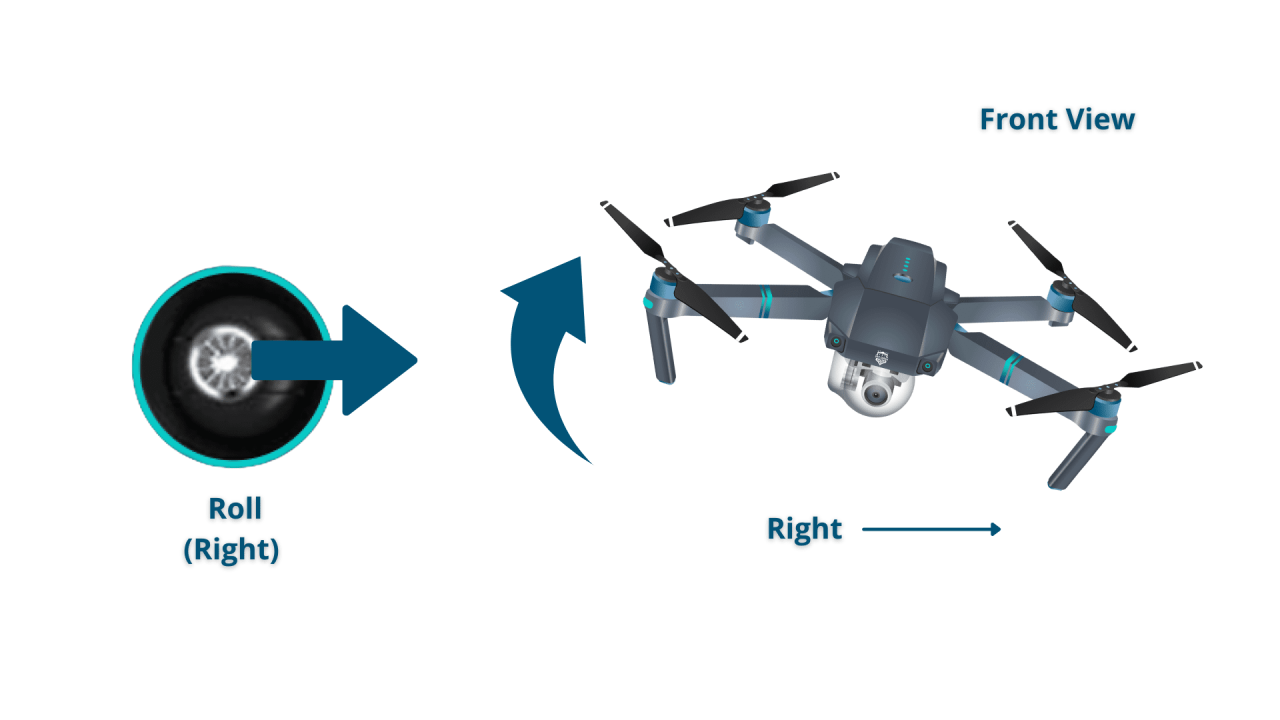
Adjusting camera settings such as exposure, ISO, and shutter speed can significantly impact image quality. Exposure controls brightness, ISO controls sensitivity to light (higher ISO for low-light conditions), and shutter speed affects motion blur (faster shutter speed for sharp images of moving objects).
Understanding drone operation involves mastering several key skills, from pre-flight checks to navigating airspace regulations. A crucial aspect is learning the intricacies of controlling the drone itself, and for comprehensive guidance on this, I highly recommend checking out this excellent resource on how to operate a drone. Safe and responsible drone operation requires consistent practice and a thorough understanding of the technology and relevant laws.
Capturing High-Quality Footage
- Optimal Lighting: Avoid harsh midday sun; “golden hour” (sunrise/sunset) often provides the best lighting.
- Stable Shots: Use the gimbal effectively to minimize shake and vibrations.
- Composition: Consider the rule of thirds and other compositional techniques for visually appealing shots.
- Experimentation: Practice and experiment with different settings to find what works best for your environment and desired aesthetic.
Camera Mode Comparison
| Camera Mode | Description | Use Cases |
|---|---|---|
| Photo | Captures still images | Landscape photography, architectural photography |
| Video | Records moving images | Timelapses, aerial cinematography |
| Slow Motion | Records video at a higher frame rate | Capturing fast-moving action |
| Burst Mode | Captures a rapid sequence of photos | Capturing moving subjects |
Safety Regulations and Best Practices
Responsible drone operation involves adhering to safety regulations and best practices to ensure the safety of others and yourself. This section will Artikel key guidelines.
Drone Safety Regulations
Always check and comply with local and national regulations concerning drone operation. These regulations often cover areas such as registration, airspace restrictions, and operational limits. Failure to comply can result in penalties.
Responsible Drone Operation
- Respect Privacy: Avoid flying over private property without permission.
- Avoid Hazardous Areas: Do not fly near airports, emergency response areas, or crowded places.
- Maintain Visual Line of Sight: Keep the drone within your visual range at all times.
- Be Aware of Surroundings: Pay attention to other aircraft, people, and obstacles.
- Fly Responsibly: Avoid reckless or dangerous maneuvers.
Safety Guidelines Poster
A safety poster would feature a central image of a drone with a clear “NO FLY ZONE” graphic around it, highlighting prohibited areas like airports and crowds. The poster would include concise text emphasizing key safety rules, such as “Maintain visual line of sight,” “Respect privacy,” and “Check local regulations.” The color scheme would use bright, attention-grabbing colors with clear, bold text for maximum visibility.
Troubleshooting Common Drone Problems
This section provides troubleshooting steps for common drone malfunctions.
Common Drone Malfunctions and Solutions
- Loss of Signal: Check the distance between the drone and controller, ensure no interference, and consider relocating to an area with better signal.
- Motor Failure: Inspect motor connections, check for damage, and replace faulty motors.
- Low Battery: Charge the battery, consider using a higher capacity battery for longer flights, and monitor battery level during flights.
- GPS Issues: Ensure a strong GPS signal, recalibrate the GPS, and consider flying in an open area with clear skies.
- Gimbal Malfunction: Check gimbal connections, recalibrate the gimbal, and consider replacing if necessary.
- Drone Crash: Inspect the drone for damage, repair or replace damaged parts, and review flight logs to determine the cause of the crash.
Drone Maintenance and Storage
Regular maintenance and proper storage extend the lifespan of your drone and its components. This section details important practices.
Routine Maintenance Schedule
Establish a routine maintenance schedule, including regular inspections of propellers, motors, and other components. Clean the drone after each flight to remove dirt and debris. Check battery health regularly and replace as needed.
Proper Drone Storage
Store the drone in a cool, dry place away from direct sunlight and moisture. Keep the battery separate from the drone to prevent accidental short circuits. Store all accessories in a designated case or container.
Importance of Cleaning and Inspection
Regular cleaning prevents the accumulation of dirt and debris, which can damage components and reduce performance. Regular inspections allow for early detection of potential problems, preventing more serious issues.
Advanced Drone Techniques
Once comfortable with basic operation, you can explore more advanced techniques.
Advanced Flight Maneuvers
Depending on the drone model, advanced maneuvers like flips, rolls, and other acrobatic movements might be possible. These maneuvers require practice and skill and should only be attempted in safe, open areas.
Advanced Features
Many drones offer advanced features such as obstacle avoidance, which uses sensors to detect and avoid obstacles, and RTH, which automatically returns the drone to its starting point. Understanding and utilizing these features can significantly enhance safety and flight capabilities.
Drone Flight Modes
Different flight modes, such as Sport mode (for more agile and responsive flight) and Beginner mode (for more stable and controlled flight), cater to various skill levels and flight scenarios. Understanding the differences between these modes is crucial for adapting to different situations.
Successfully operating a drone involves a blend of technical understanding and responsible practice. By following the steps Artikeld in this guide, from meticulous pre-flight checks to mastering basic and advanced flight maneuvers, you’ll be well-equipped to navigate the skies with confidence. Remember, safety and adherence to regulations are paramount. With practice and a commitment to safe operation, you’ll unlock the exciting possibilities of aerial exploration and capture stunning perspectives from above.
FAQ Explained
What type of drone is best for beginners?
Many user-friendly drones with GPS and automated features are ideal for beginners. Look for models with good stability and easy-to-use controls.
How long does a drone battery last?
Flight times vary depending on the drone model and battery size, typically ranging from 15 to 30 minutes.
What should I do if I lose signal with my drone?
Most drones have a return-to-home (RTH) function. If signal is lost, the drone will automatically attempt to return to its takeoff point. Always check your drone’s manual for specific instructions.
Is drone insurance necessary?
Drone insurance is highly recommended to cover potential damage or liability issues. Check your local regulations for requirements.
Where can I legally fly my drone?
Check local and national regulations regarding airspace restrictions and permitted flight zones before flying. Avoid airports, restricted areas, and private property without permission.